How to Give Your Infographics the SEO Treatment
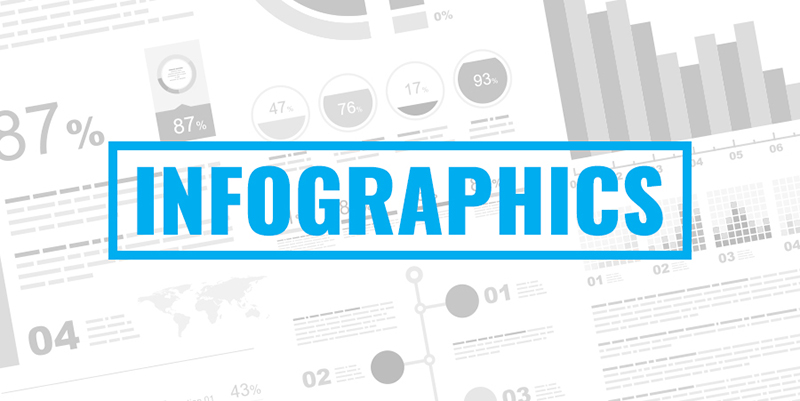
December 4, 2017
People are naturally drawn to visual content. This has been the case since the days when communication was done through hieroglyphics and drawings on cave walls. Today, people typically convey information digitally. Text that’s been properly prepared with SEO techniques in mind can be effective. However, visuals are still more appealing to searchers. In fact, visual presentations of data known as infographics are 3X more likely to be shared than other types of content. This is one of the most compelling reasons to give your infographics the SEO treatment.
Find a Compelling Topic
Before you get started with your SEO efforts for your infographic, make sure you have a topic that’s likely to resonate with your intended audience. As with other forms of content, you can test a few different infographics to see what generates the most interest before you fully optimize and present your facts to the world. Consider the following sources for topics:
• Top search engine results related to your industry or field
• Trending topics on your social media pages
• Facts that reflect popular topics already discussed within your blog or social posts
Use Alt Text
Google isn’t able to “read” infographics or any other images. So, an important step to take is to use alt text for your visual presentation to allow search engine crawlers to decipher it. This will help make your infographic more visible online. Visually impaired searchers using screen readers will also be able to interpret your visual data better with alternative text.
Write a Descriptive H1 Tag Title
An H1 tag won’t be a direct part of your infographic, but it can be placed above it to attract the right kind of attention online. Choose a title that best describes what facts are shown. To make it easier to narrow down a title, make sure your infographic has a theme with all the data presented (e.g., 5 reasons you should have a blog, the most common reasons why people call a plumber). An H1 tag can also come in handy if there’s not a lot of text in your infographic to make the topic clear from a quick glance.
Write an Equally Descriptive Meta Description
It’s the meta description that will tell searchers what your infographic is all about. This little snippet is also important because it’s what will (hopefully) entice searchers to click the link to your visual data presentation. Give your meta description some added SEO power by:
• Keeping it between 135 and 160 characters
• Using one or two relevant keywords
• Accurately describing your infographic content
• Including a brief CTA (call-to-action) at the end to encourage clicks to your link
Add Supporting Text
With an infographic, there’s not a lot of room to work keywords and links into all those facts. But what you can do is add supporting text in the form of an intro paragraph and a brief summary that highlights some of the key points in your accompanying infographic. It’s within this text that you can use some keywords and even add a few links, either to related pages on your site or to credible sources of additional information.
Finally, be mindful of page load time with infographics. They are fairly bulky images, which may present a problem on mobile devices. This potential issue can be minimized by testing your page load time with your desired infographic in place. When properly optimized, however, an infographic can be an effective way to drive home some important points and establish your business as a source of reliable (and easily shareable) information.
Infographics are just one example of often-overlooked forms of content that can become even more powerful with the right SEO treatment. Find the right mix of content for your business by making 445 Media part of your success. Contact us today to learn more about our services.
Recommended Posts

Are You Using SEO Marketing Mistakes?
November 13, 2020

SEO In Current Decade
July 23, 2020

Understanding Keyword Research
October 31, 2019

