10 Data Driven SEO Tools You Need

Search engine optimization is more than just settling on some keywords and calling it a day. In fact, today’s version of SEO is very data driven. In order to achieve success with your online visibility efforts, you need to consistently tap into certain types of data on a regular basis, especially if you want to keep up with or even outperform your competitors. The good news is that there are many excellent data driven SEO tools you can use to please both Google and, more importantly, the people actively searching online for what you have to offer.
1. SEMRush
SEMRush is essentially the gold standard of keyword research tools. It’s an all-in-one destination that gives you data about what searchers are on the hunt for based on specific terms. It’s also an excellent idea generator since it offers details on similar keywords, product listings, and other useful stuff you can use to plan and adjust your optimization strategies.
It’s also an awesome tool if you want to get a feel for your competitors’ strategies. For instance, you can use SEMRush features to see how much traffic they’re getting and how it breaks down (e.g., traffic from organic search vs. traffic from paid ads). Key features include:
• Data from competitors’ text and media ads
• Backlink information
• Competitor keyword analysis
• Domain specific keyword ranking
• In-depth ad campaign data
• Access to a Crawl Audit Tool
• Domain comparison by keyword
Price: Free with limitations (10 free results per day) and premium account options starting at nearly $100 per month.
2. Ahrefs
Ahrefs is an incredibly useful and easily accessible tool for backlink data. It uses an assortment of SEO-related metrics to analyze websites in depth. First of all, it will give you an organic search report presented in a way that allows you to quickly see what’s going on with your site so you can identify what might need some attention.
The backlink analysis report alone is a valuable source of data that allows you to see where your links are coming from so you can quickly spot anything questionable. What’s also good about Ahrefs is the way data is presented. At a glance, you can see what’s going on with your organic traffic, keywords, and referring domains along with how many people are sharing your content. Additional features include:
• URL rating that shows quality and quantity of links
• Historical backlink data analysis
• Detailed competitor analysis reports
• Website traffic flow data
• A content explorer tool that can be used to refine your content strategy
Price: $7 for 7 days, or monthly subscriptions starting at $99 per month.
3. Google Search Console
Google Search Console (GSC) is pretty much an all-in-one optimization resource. For instance, you can quickly see if you have any crawling errors on your website that need to be taken care of ASAP. GSC will also show you keywords searchers are using to find your various webpages and the specific backlinks pointing back to your site.
Even though GSC is all about Google, you’ll likely be fine SEO-wise on other search engines as well if you are seeing good things on your GSC dashboard. Key GSC features and capabilities include:
• Ability to see how Google is viewing your site
• Malware alerts so you’ll know right away if your website is infected
• Documentation of crawl, meta tag, and sitemap errors
• Search Analytics at a glance (e.g., page views, clicks, impressions, etc.)
• Website traffic breakdowns based on desktop visits and mobile visits
• Ability to tell if your site meets Google’s mobile device standards
Price: Absolutely free!
4. BuzzStream
BuzzStream presents a nice collection of data-related tools as well. With keywords, BuzzStream will allow you to organize and combine keyword results lists. You’ll then get info about individual webpages and sites such as domain age, authority, overall rankings, and related social media pages.
You’ll also be able to use various features to check up on your competitors in a way that’s detailed enough to give a very good idea of what’s going on with their optimization strategies. BuzzStream allows you to use its features to:
• Make a list of authors writing effective content for competing websites
• Check out your competitors’ social media content
• Collected essential website performance data
• Research your target keywords in relation to how well those keywords are performing for your competitors
Price: Plans start at $24 per month, but they do give you a chance to try it for free.
5. HubSpot’s Website Grader
Ease the stress of keeping up with how your website is performing SEO-wise across the board by using this data-loaded tool. Use HubSpot’s Website Grader by entering a specific domain. You’ll then get a report that provides separate scores for various aspects of your site’s performance.
The report includes such things as how “mobile friendly” your site is and how secure it is for visitors – both factors that affect how your site ranks and performs. In addition to a detailed breakdown, this easy-to-use website grader tool offers useful tips on how you can improve the various elements graded.
Price: Another free one!
WooRank is a similar tool that also gives you reports you can use to improve your site’s performance and usability. It’s free as well, but there are premium options available.
6. Moz Pro
Somewhat similar to SEMRush in some ways, Moz Pro is an entire suite of optimization tools designed to help you make well-informed data-driven decisions. You’ll have the ability to do research on specific long-tail keywords and various domains. The results will allow you to avoid keywords without much potential.
With each keyword, you’ll get a difficulty score based on how likely it is it will be able to rank well. You can further organize your keyword results into easy-to-compare lists. Some other appealing Moz Pro features include:
• A Chrome extension to get data on other domains
• On-page optimization suggestions
• Crawling error alerts
• Keyword volume stats
Price: Free with conditions (50 searches per month), and premium plans starting at $99/month.
7. KWFinder
This versatile tool should be in your arsenal if you need some help finding “hidden” (not-so-obvious) long-tail keywords with low search engine optimization difficulty that will actually perform well for your intended purposes.
KWFinder can also be used to run analysis reports on backlinks, but it’s really helpful if you’re stuck on keyword ideas or need suggestions for related terms. Plus, KWFinder can help you out if you need to:
• Find high converting keywords to target searchers lower in the funnel (e.g., people just looking for general product/service info but not yet ready to make a decision)
• Fine-tune your content so that it answers questions searchers are actually asking about what you have to offer
• Perform a SERP (search engine results page) analysis
• Organize and edit keyword lists
• Find results for local keywords
Price: Free with limited features. Plans start at $49 per month or $29 if paid annually.
8. Answer The Public
If you’re not sure how to structure your content so that it works well for featured snippets, this is the consumer insight tool for you. It can also be used to produce answers within your content to commonly asked questions related to your industry, niche, products, or services. With each keyword you enter, Answer The Public will give you a list of questions related to it.
Hit the data button if you want to see the questions presented in a way that’s easier to read than the question wheel that’s normally displayed. The results can also be used to inspire content ideas based on keywords and related searcher questions.
Price: The Starter plan is free. The Pro plan, which will give you saved reports and language/location-based results, is $99 per month.
9. Ontolo
Find marketing and optimization opportunities with Ontolo. It’s an automated prospecting tool that can help you find both backlink and guest posting opportunities. The backlink feature can be used to boost your site’s authority, which is one of the things Google considers when determining ranking.
You’ll still have to make a pitch to try to snag a backlink, but the results you’ll get can eliminate some of the guesswork involved with finding backlink possibilities. The guest posting feature will give you suggestions of places where you can post optimized content to boost your brand’s visibility. Key Ontolo features include:
• Prospect details (e.g., email addresses, contact form URLs, etc.)
• Ability to classify, categorize, and prioritize prospects
• Highly-detailed and refined queries
• Simple-to-understand reports
Price: Plans start at $97 per month.
10. Google Keyword Planner
Add this comprehensive keyword research tool to your list of go-to optimization resources if part of your marketing strategy involves paid ads via Google Ads (formerly AdWords). From traffic estimates to keyword competitiveness, you’ll get all the data you need to make smart bids and budget allocations.
Keywords can also be filtered out with Google Keyword Planner based on based on cost-per-Click (CPC) and other criteria that’s important to you. Key GKP features include:
• Detailed keyword reports
• Period of time comparisons
• Device segmentation
• Location breakdowns for sub-geos of your target location
Price: Free!
Any combination of these tools can definitely help you out with your SEO efforts. However, if you need some expert input, the 445 Media team is here to lend a hand and point you in the right direction with your optimization efforts. Contact us today to learn more about what 445 Media can do for you.
Recommended Posts

Are You Using SEO Marketing Mistakes?
November 13, 2020

Understanding Keyword Research
October 31, 2019
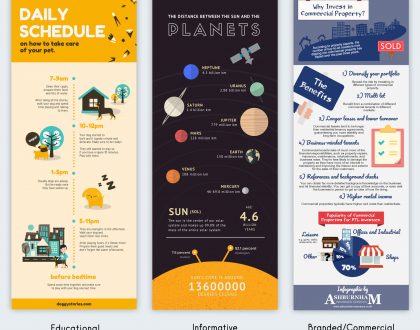
What are Infographics and Should I Be Using Them?
October 29, 2019

